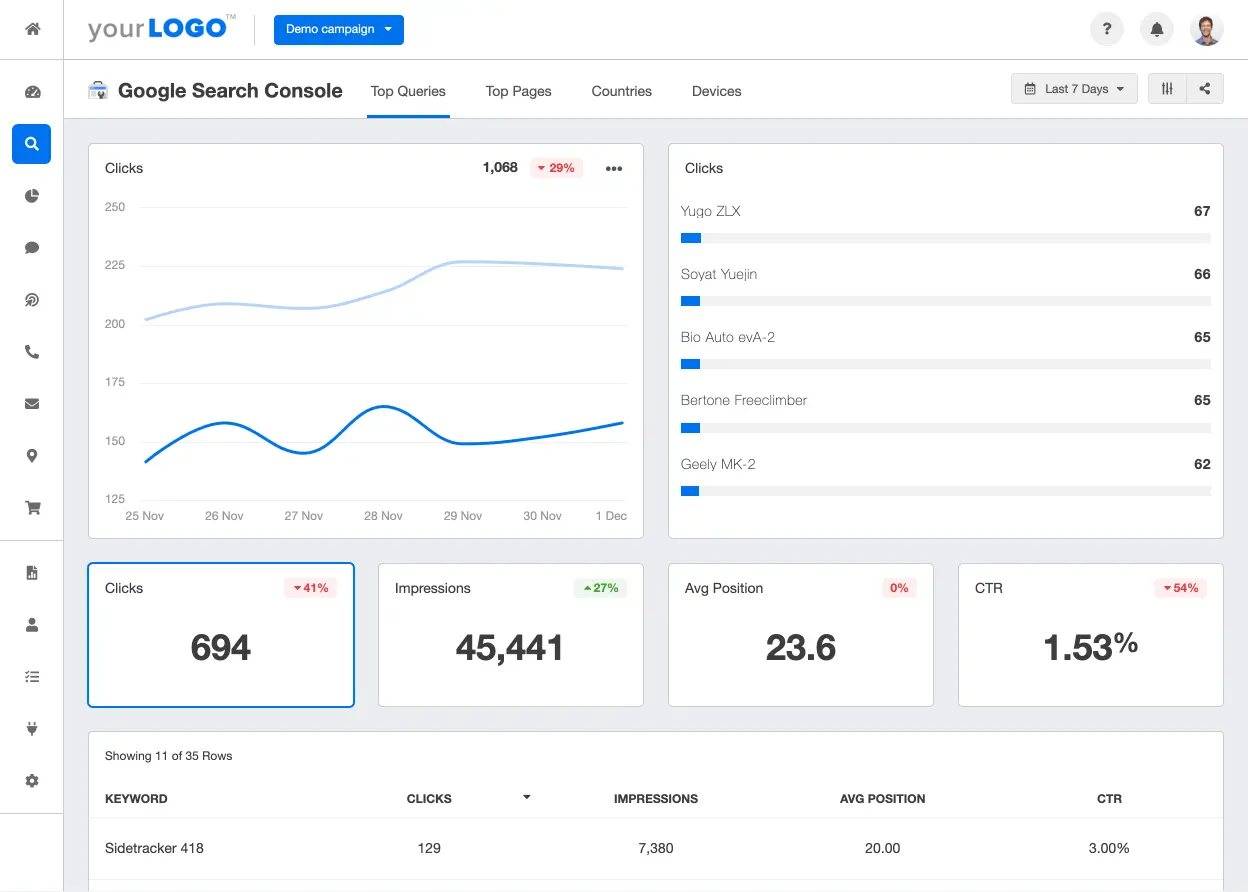
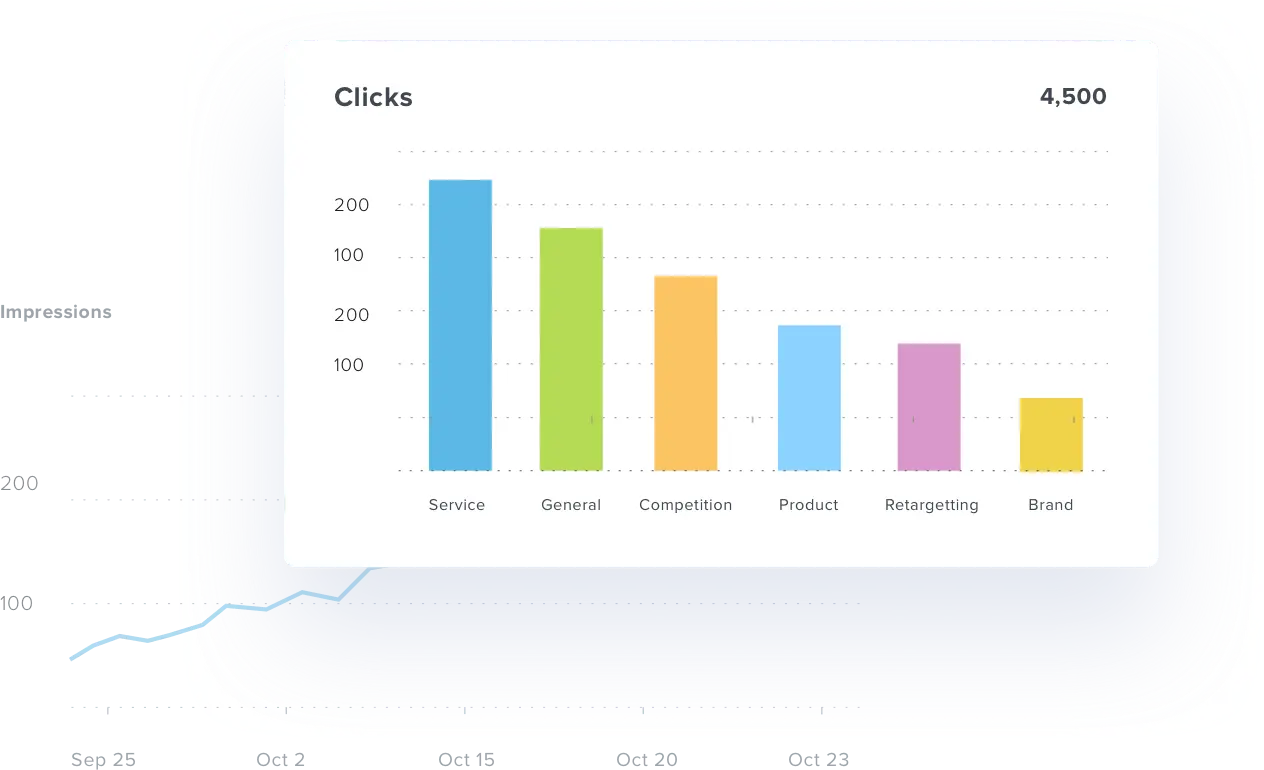


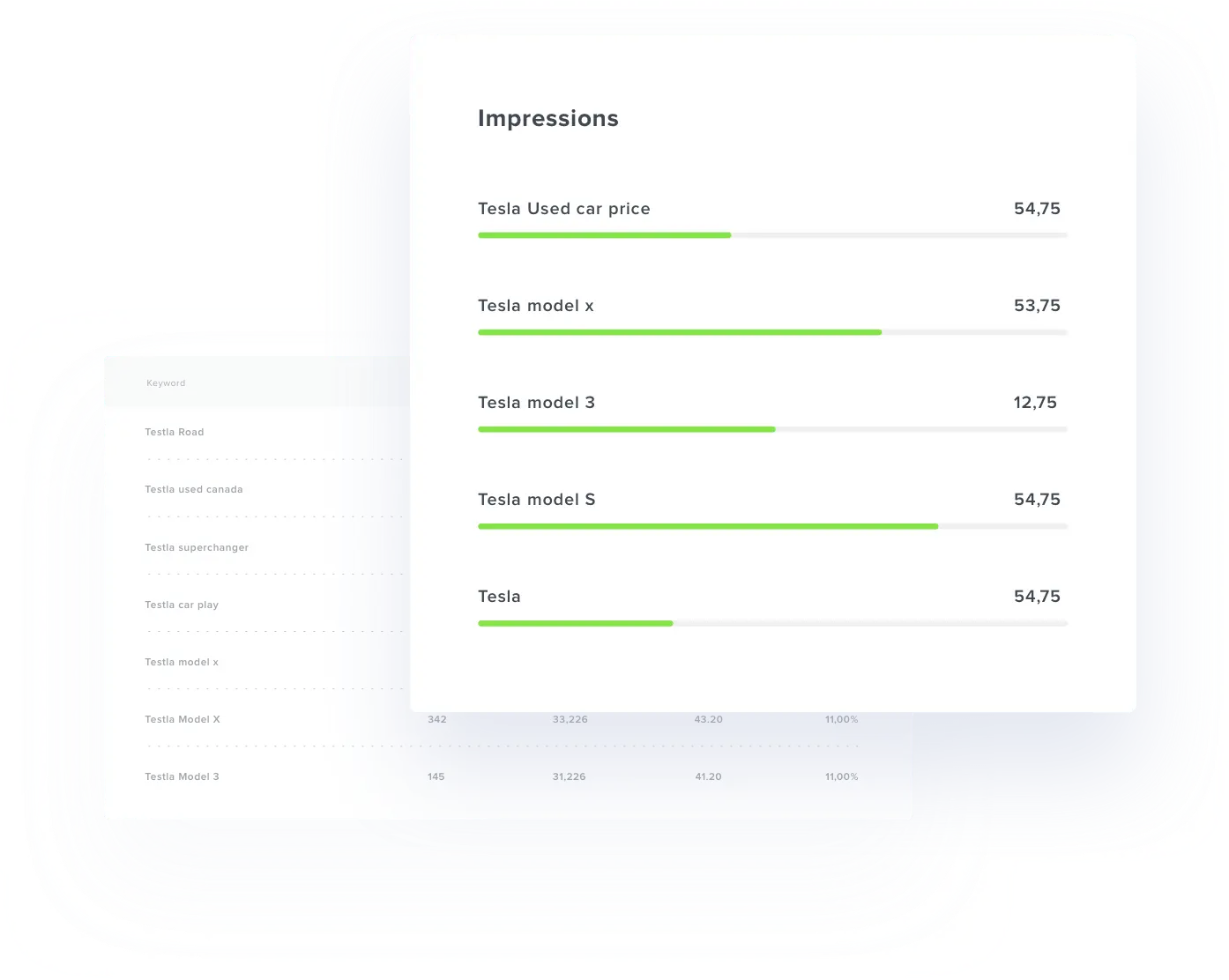

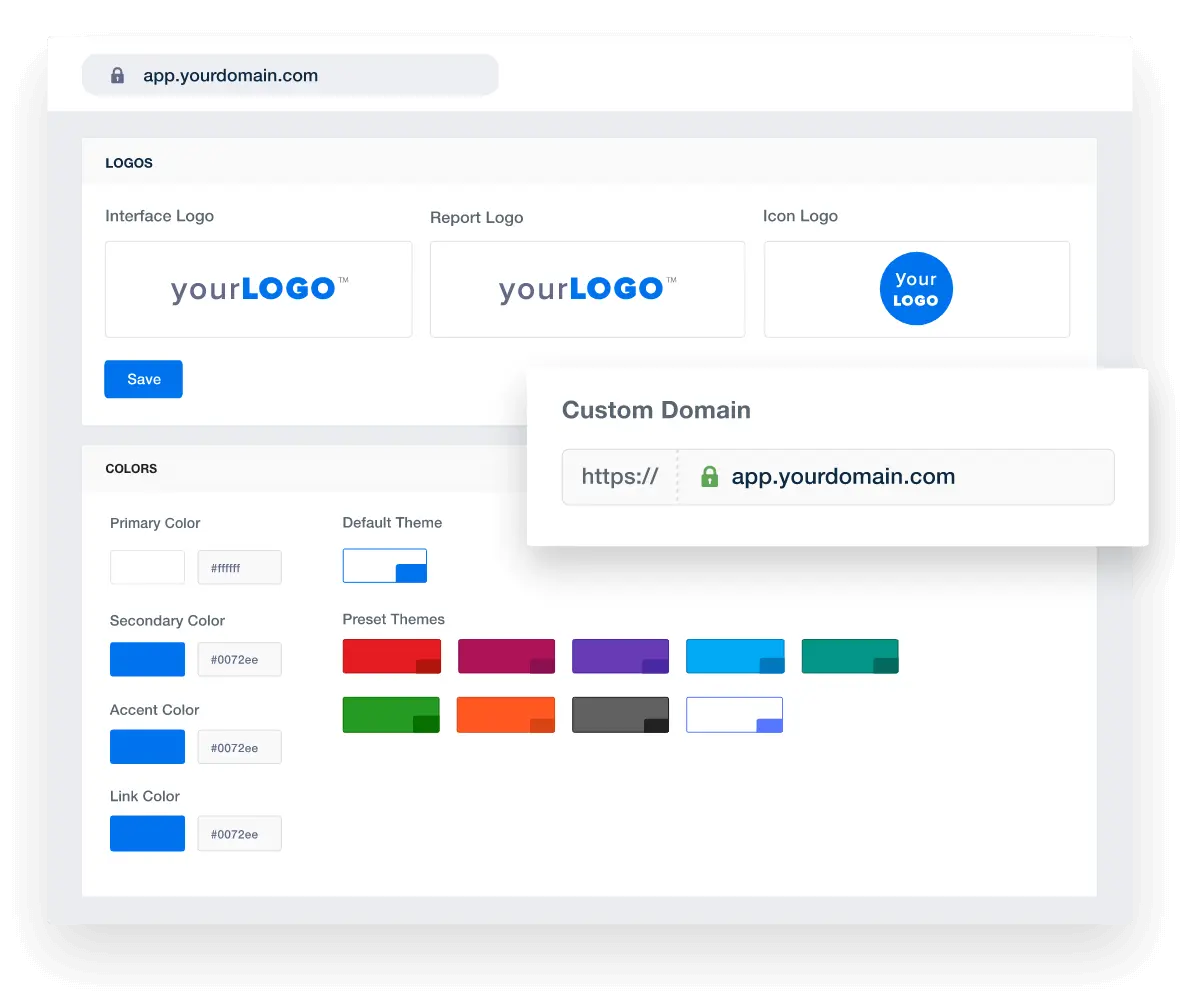
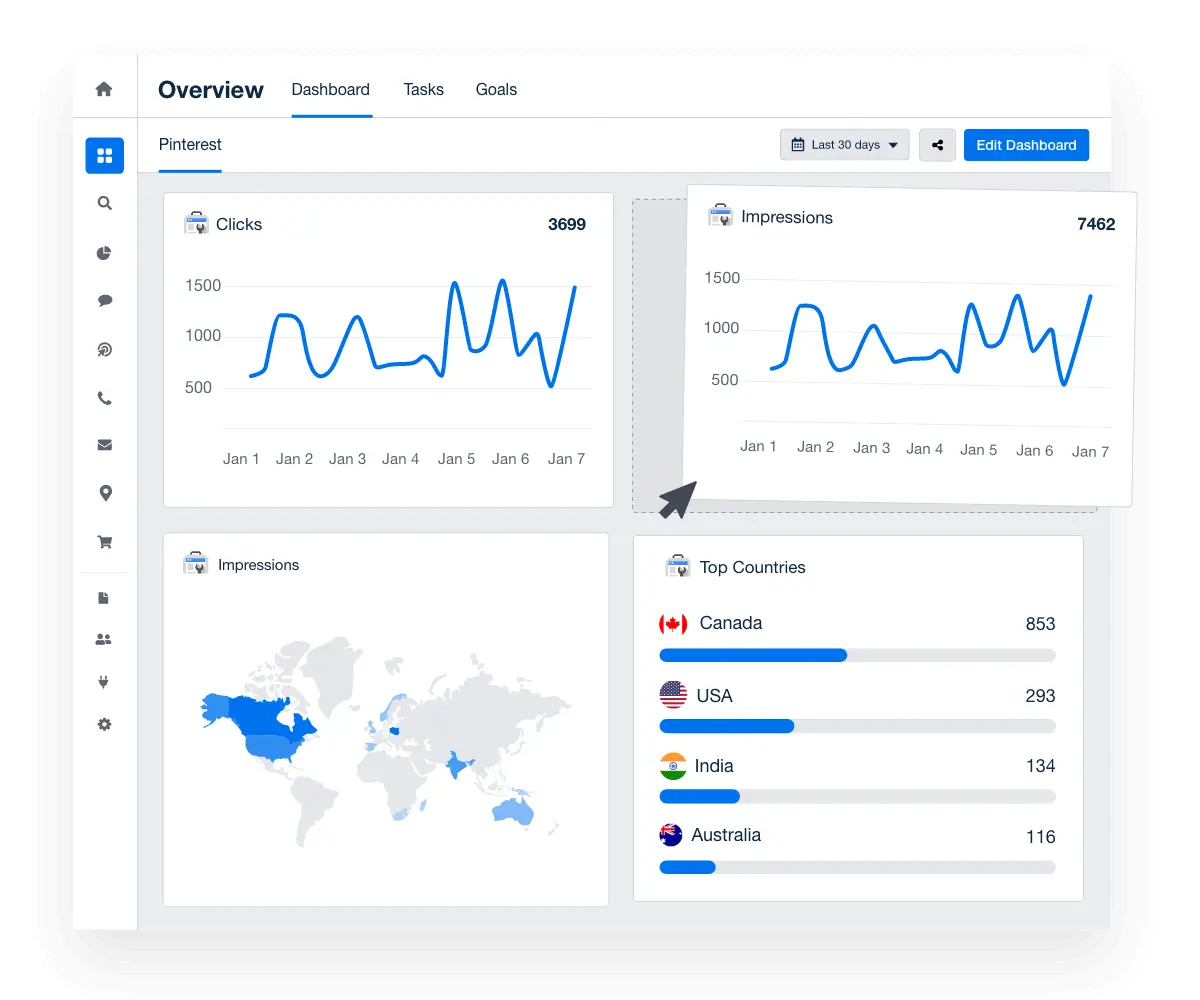
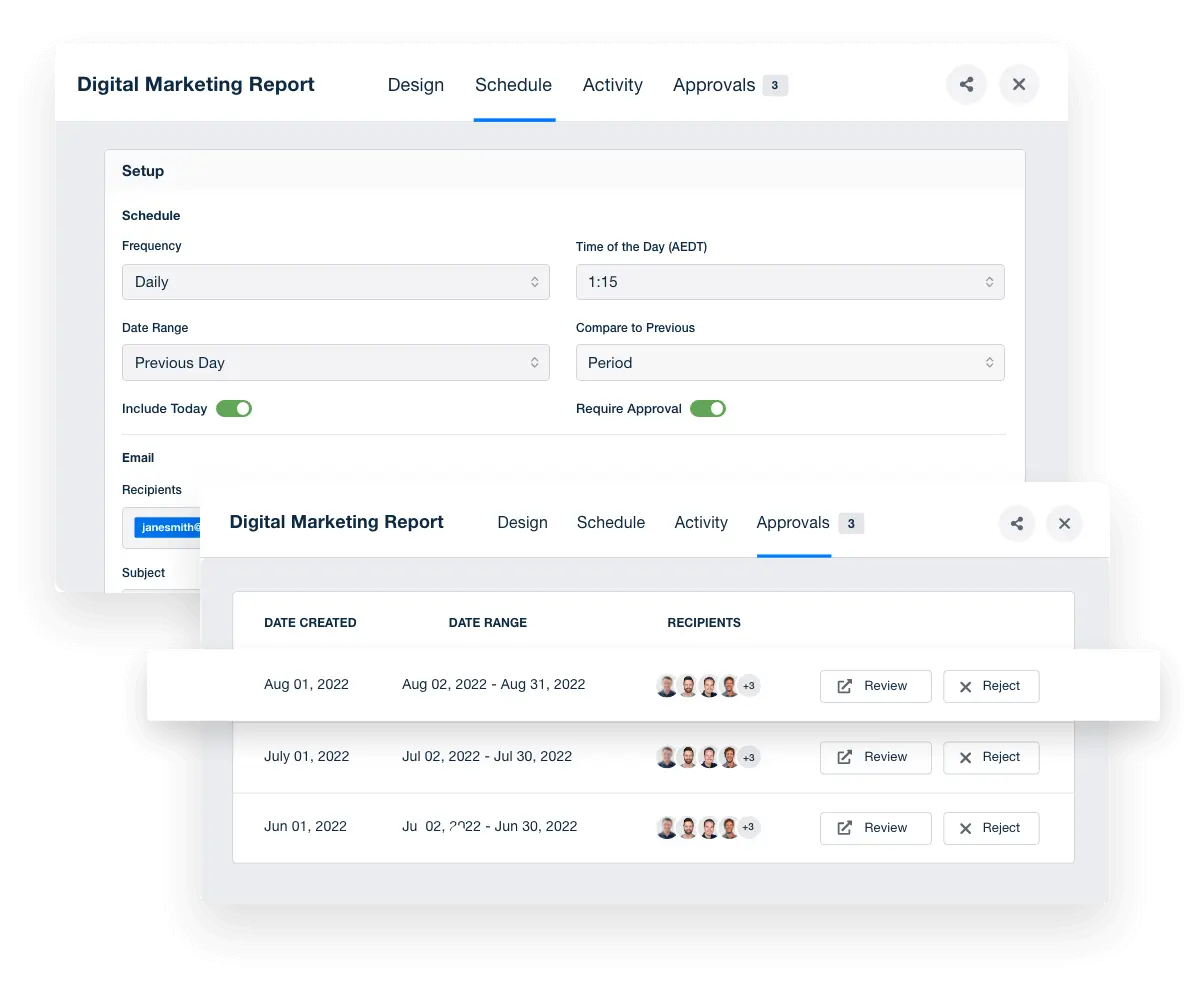
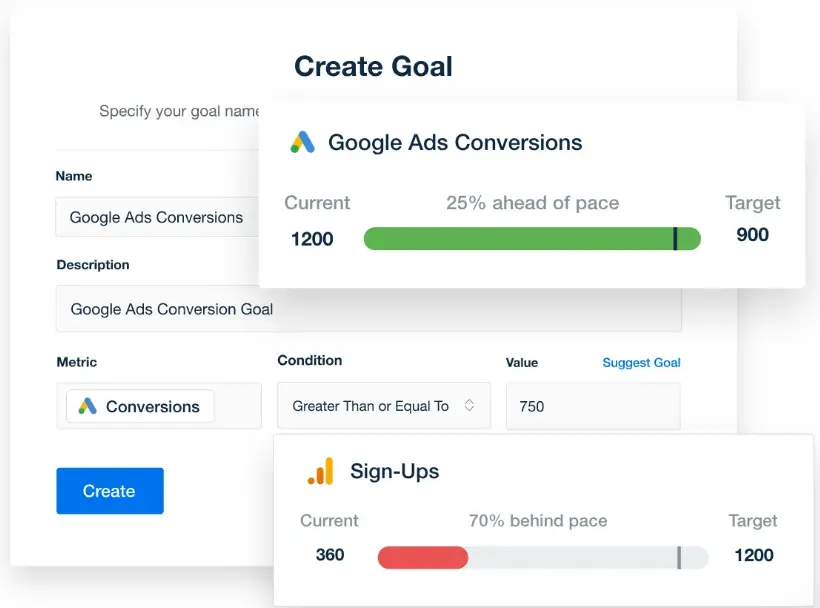


Build and schedule reports in seconds. Save time with a streamlined reporting process.

Add your company's branding across the dashboard, reports and mobile app.

Give your team their own login and customize what they can see.

Integrate all your SEO, PPC, social, email and call tracking services.
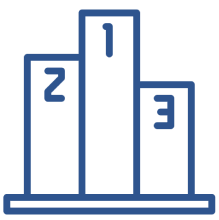
Accurately track your keywords rankings. Updated daily!

Perform a full SEO audit on your website. Schedule weekly audits to stay on top of any issues.
Get access to the latest product updates, tools, & resources.
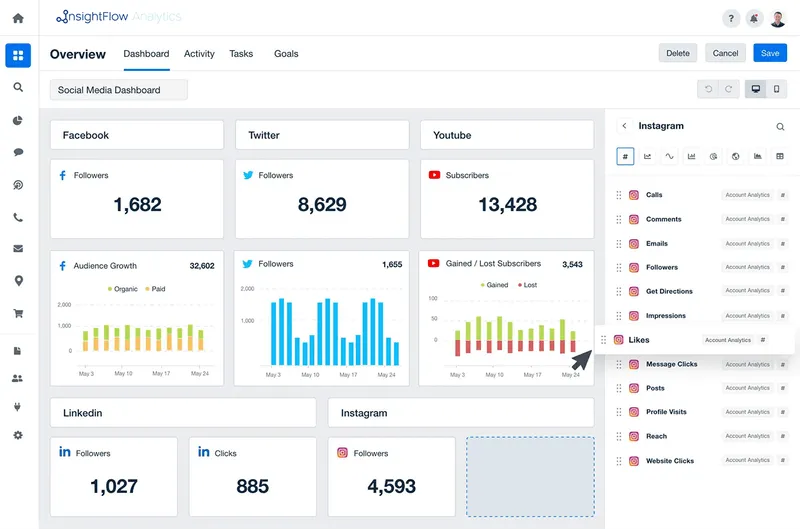
We harness the power of strategic marketing to help brands tell their stories, connect with their audiences, and drive impactful results. From tailored campaigns to comprehensive consulting, we are your partners in navigating the dynamic landscape of digital marketing, propelling your brand towards measurable success.