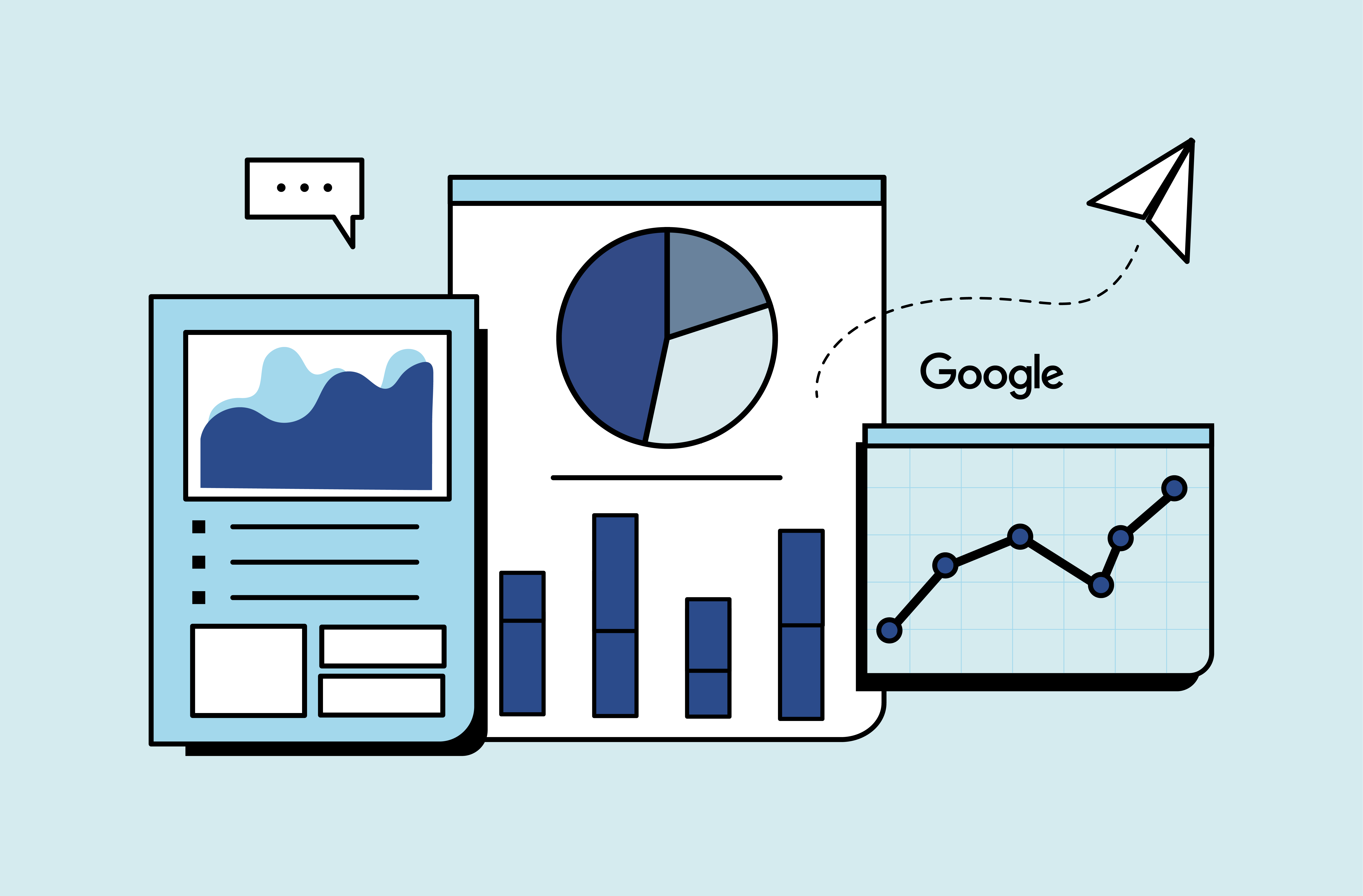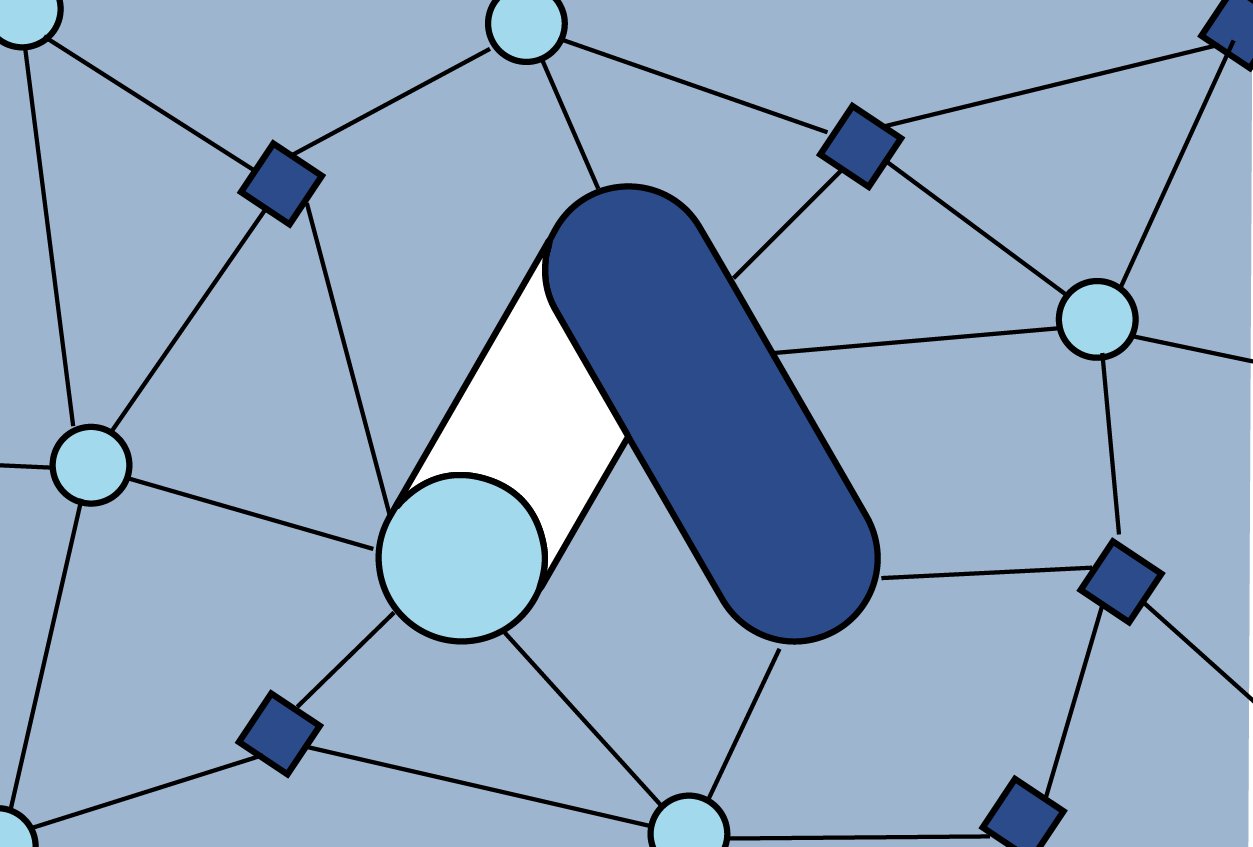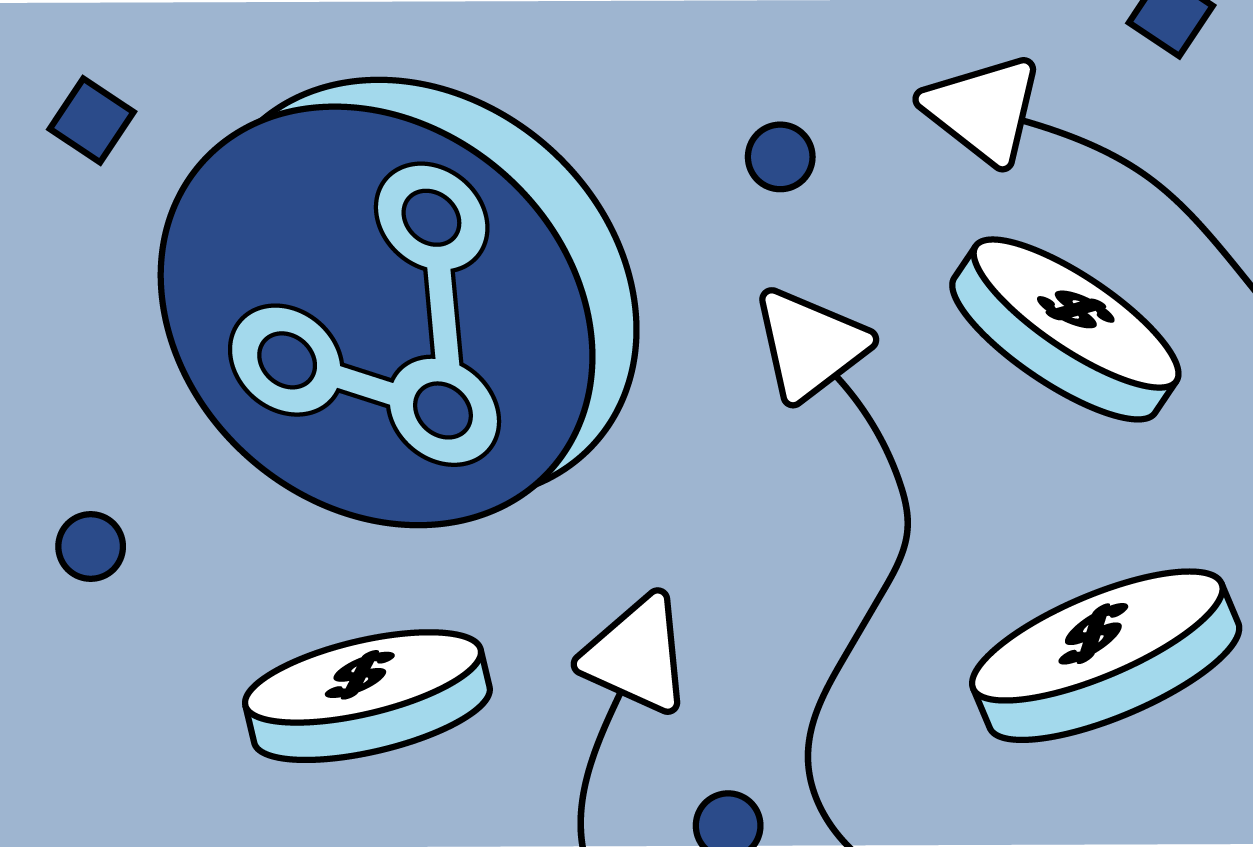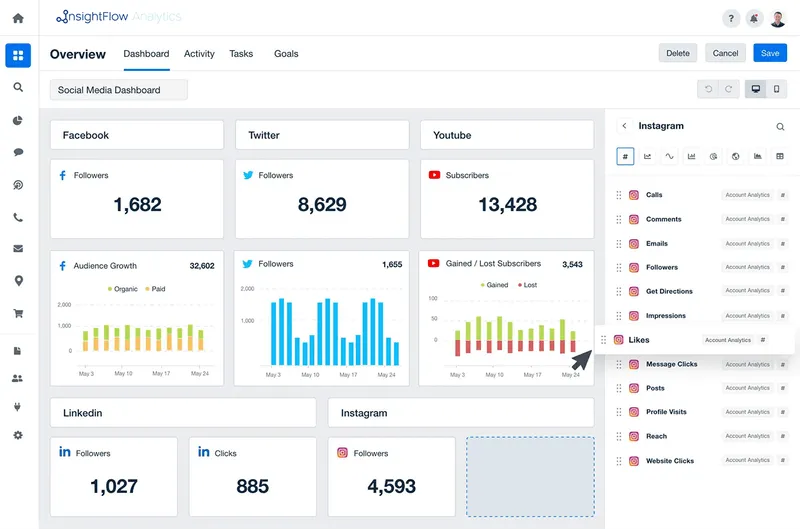Google Analytics has been a popular tool for website analytics for over a decade, and its newest version, Google Analytics 4, was released in late 2020. Google Analytics 4 has several new features and improvements over the previous version that make it an attractive option for news publishers looking to track their website metrics more effectively.
Migrating to Google Analytics 4 is an important step for news publishers, but it can be a daunting task. Here are some tips on how news publishers can prepare for the switch to Google Analytics 4.
Review your current Google Analytics implementation
Before making the switch to Google Analytics 4, it’s essential to review your current implementation of Google Analytics. This includes reviewing your current tracking code, event tracking, goals, and other settings. Take note of any customizations you have made and any data that you currently track. This information will help you plan your migration to Google Analytics 4.
Plan your migration
Once you have reviewed your current Google Analytics implementation, you can start planning your migration to Google Analytics 4. This involves creating a new Google Analytics 4 property and updating your tracking code to include the new property. You’ll also need to set up any customizations and events in Google Analytics 4 that you currently have in Google Analytics.
Set up event tracking
Google Analytics 4 has a new event model that allows you to track events in a more flexible way. This means that you can track events that are specific to your news website, such as article views, comments, shares, and more. Make sure to set up event tracking in Google Analytics 4 so you can track the metrics that are important to your news website.
One of the key advantages of event tracking in Google Analytics 4 is that it allows you to track user behavior across multiple devices and platforms. This means that you can see how users interact with your news website on their desktop, mobile, and tablet devices, as well as on social media platforms like Facebook and Twitter.
Use enhanced measurement
Google Analytics 4 includes enhanced measurement, which automatically tracks certain events and data without any additional configuration. This includes pageviews, scrolls, outbound clicks, and more. Make sure to enable enhanced measurement in Google Analytics 4 so you can take advantage of these new features.
Enhanced measurement also includes new data streams that allow you to track user interactions across different channels and platforms. For example, you can use data streams to track user interactions with your news website on social media platforms like Facebook and Twitter.
Train your team
Once you have migrated to Google Analytics 4, make sure to train your team on how to use the new interface and features. Google Analytics 4 has a new user interface that is different from the previous version, so it’s essential to make sure your team is familiar with the new layout and functionality.
You may also want to consider hiring an expert in Google Analytics to help you with the migration process and to provide ongoing support and training for your team. An expert can help you customize your Google Analytics 4 implementation to meet the unique needs of your news website and ensure that you are tracking the metrics that matter most to your business. Learn more about InsighFlow’s analytics offerings.
The switch to Google Analytics 4 is an important step for news publishers who want to take advantage of the latest features and improvements in website analytics. By reviewing your current implementation, planning your migration, setting up event tracking, using enhanced measurement, and training your team, you can ensure a smooth transition to Google Analytics 4 and start tracking the metrics that matter most to your news website.